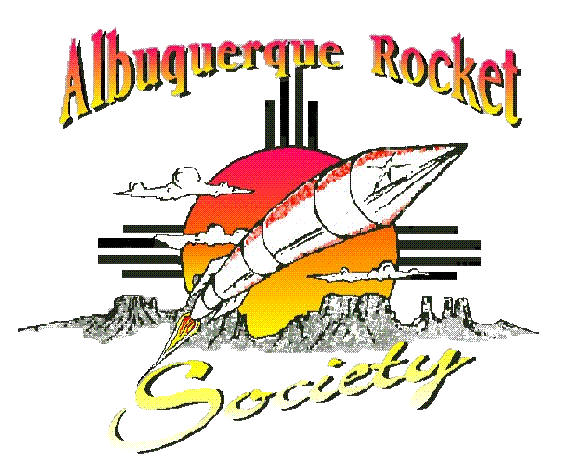The Albuquerque Rocket Society
An organization dedicated to the pursuit of Model and High Power Rocketry
AeroTech Information
Motor Selection, Dimensions and Instructions:
RockSim Motor Files:
After downloading the appropriate file, open the folder, unzip the file, and note where the file ended up. Then run RockSim, select "File/Reload engine data...", and note where RockSim is looking for the engine files. Then move the .rse file into that folder. Re-run the RockSim program and select "File/Reload engine data..." (the new file should show under "Available engine files"). Next, find the old AeroTech engine file under "Selected engine files" and remove it by clicking on the "<=== Remove" button. Then under "Available engine files", select the new file and add it by clicking on the "Add ===>" button. Click OK to return to the RockSim main page. |
| RockSim Motor and Kit Data |